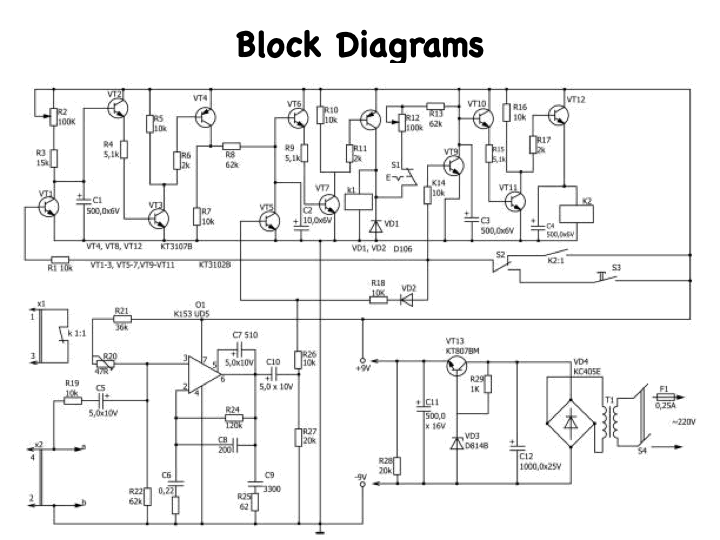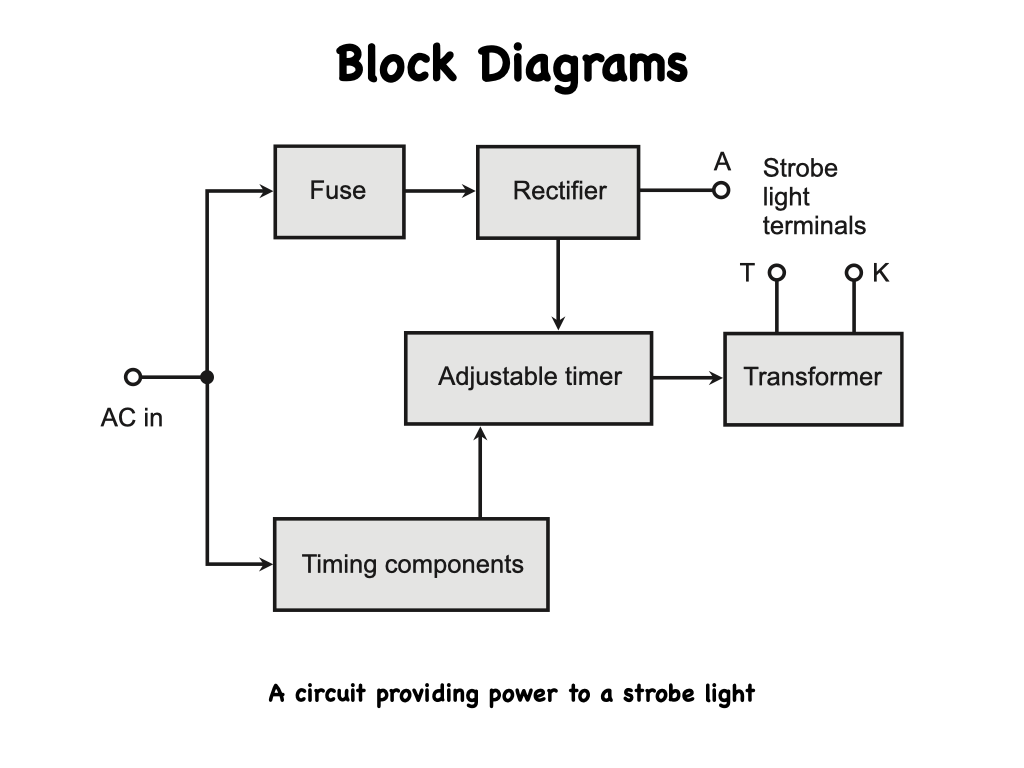We can prepare a flowchart of the program, as shown here. As we can see, the flowchart graphically presents the structure of the program, revealing the relationship between the steps and paths. When the flow of control is complicated by many different paths that result from many decisions, a good flowchart can help the programmer sort things out. The flowchart can serve as a thinking-out tool to understand the problem and to aid in program design. The flowchart symbols have English narrative descriptions rather than programming language statements because we want to describe what happens, not how it happens.
It takes a lot of time to conceive and draw up a formal flowchart and modifying a flowchart to incorporate changes, once a program has been written and its flowchart composed, can prove difficult. Because of these limitations, some programmers will shy away from the use of a flowchart, but for others, it can provide valuable assistance in understanding a program. In order to promote uniformity in flow- charts, standard symbols have been adopted, the most common of which are shown and defined in this slide.
The normal direction of processes in a flowchart runs from…top to bottom and from left to right, the same way as people read books in most of the world. Arrowheads on flow lines indicate direction. The arrows can be omitted if but only if, the direction of flow is obvious without them.